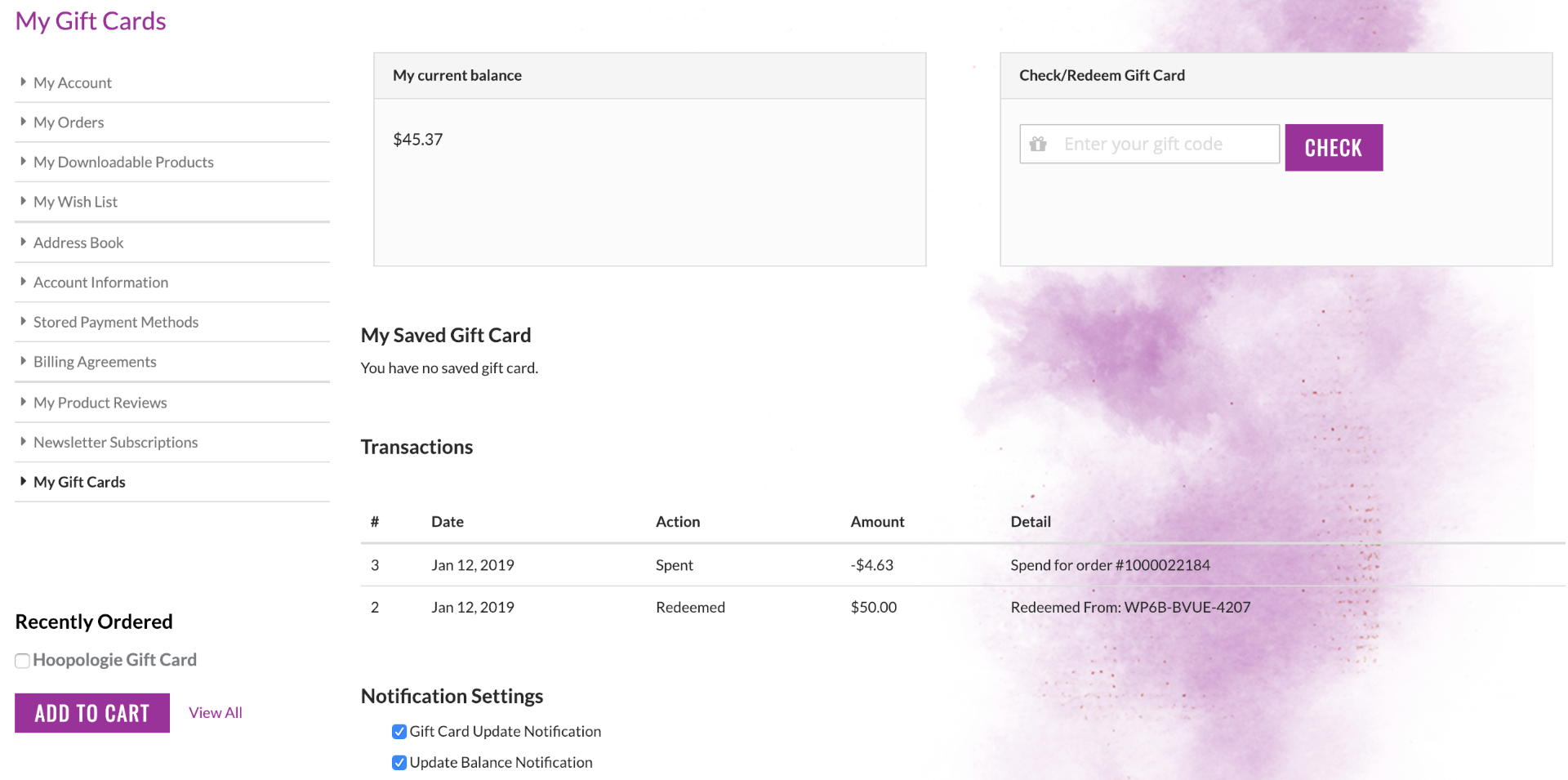We use cookies to make your experience better. To comply with the new e-Privacy directive, we need to ask for your consent to set the cookies. Learn more.
Gift Cards
Buying a Gift Card
Gift Cards are bought like any other product. Navigate to the Gift Card product page, enter the desired amount, the email address of the recipient of the gift and proceed to checkout. Upon purchase, the purchaser will receive a standard order confirmation. Your order will be processed in a 24 hour period. Upon processing the order the recipient of the gift will receive an email with the Gift Card code.Using Your Gift Card
To use your gift card or gift card credit click the 'Apply Gift Cards' toggle. You use your gift card by entering in your Gift Card code at checkout (see below) or by redeeming your gift card for store credit (see screenshot at bottom). Partial or the full amount can be used.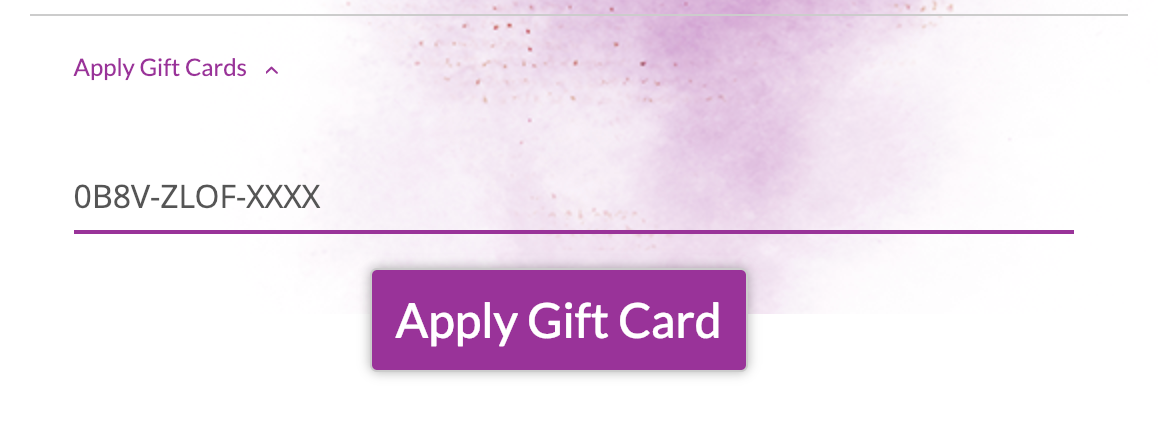
Check or Redeem
You can check and or redeem you gift cards by navigating to your customer account and clicking My Gift Cards. To verify the amount or balance enter the Gift Card code into the input box and click the Check button. Upon verification of the Gift Card you have the option to Redeem the funds for credit with in the store; see using Gift Card credit below. See screen shot at bottom of the page.Gift Card Expiration
Gift Cards expire in 1 year’s time; 365 days. 30 days before that 1 year period you will receive an email stating that your gift card will expire.Gift Card Credit
If you have redeemed your Gift Card for credit you can use the credit at checkout. To use the credit, expand the Gift Card section and click the Credit checkbox. Clicking the Credit checkbox should reveal a slider and an input box that allows you to use the funds in the credit account.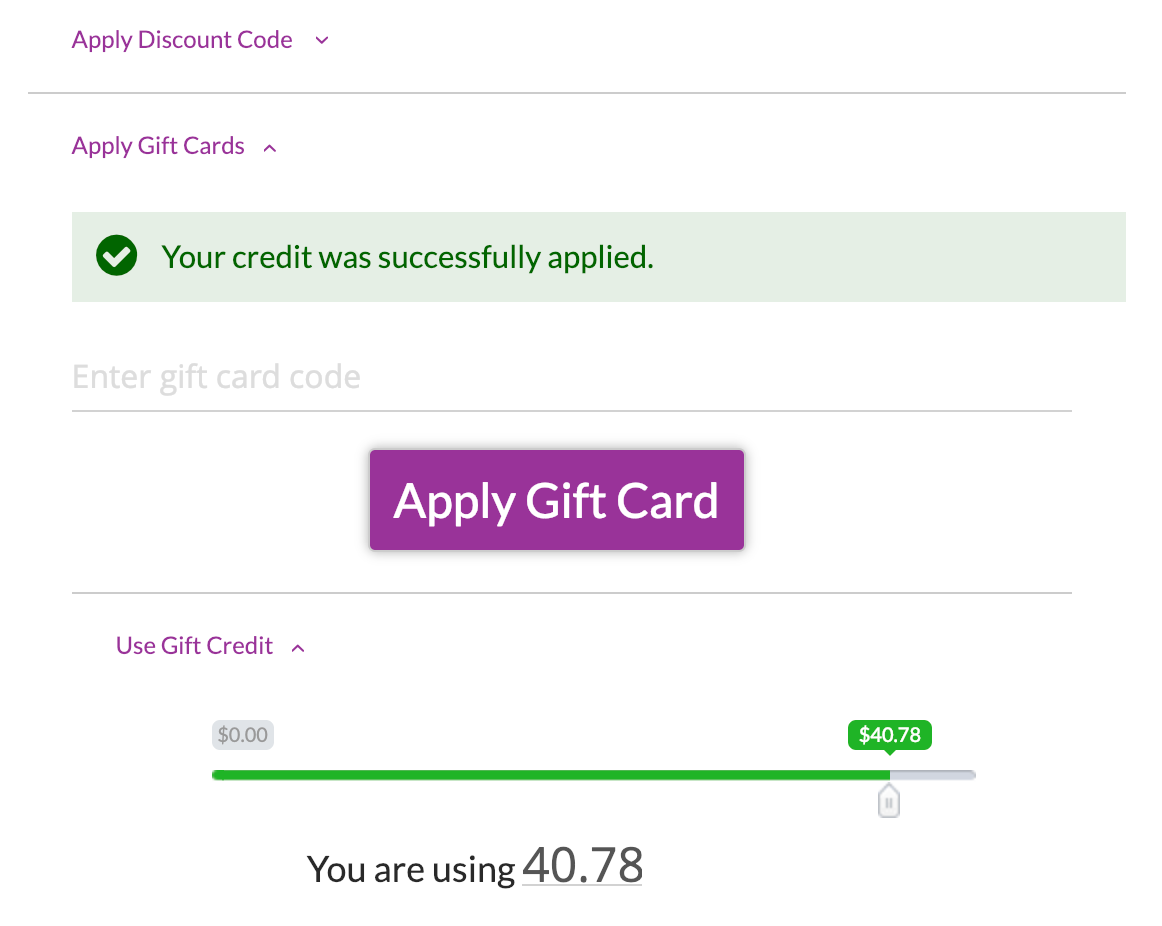 My Gift Cards Screenshot
My Gift Cards Screenshot